Have you designed a stellar background image or do you want to add some color to your next Heyo campaign? Adding background color, images, and textures is simple with the Options tab in the Heyo Campaign Editor.
First, let’s look at adding a background image.
To add a background to your campaign, click on the Options tab in the right hand corner of the screen.
Note: When you open the options tab, the Page Share Metadata options will be expanded by default.
To open the Background options, click on the ‘Background Options’ dropdown menu. This will close all other dropdown menus in the Options Tab.
Don’t worry: If you were working on your campaign’s metadata, the changes you made will still be there if you open up the ‘Metadata’ dropdown menu before navigating away from the tab.
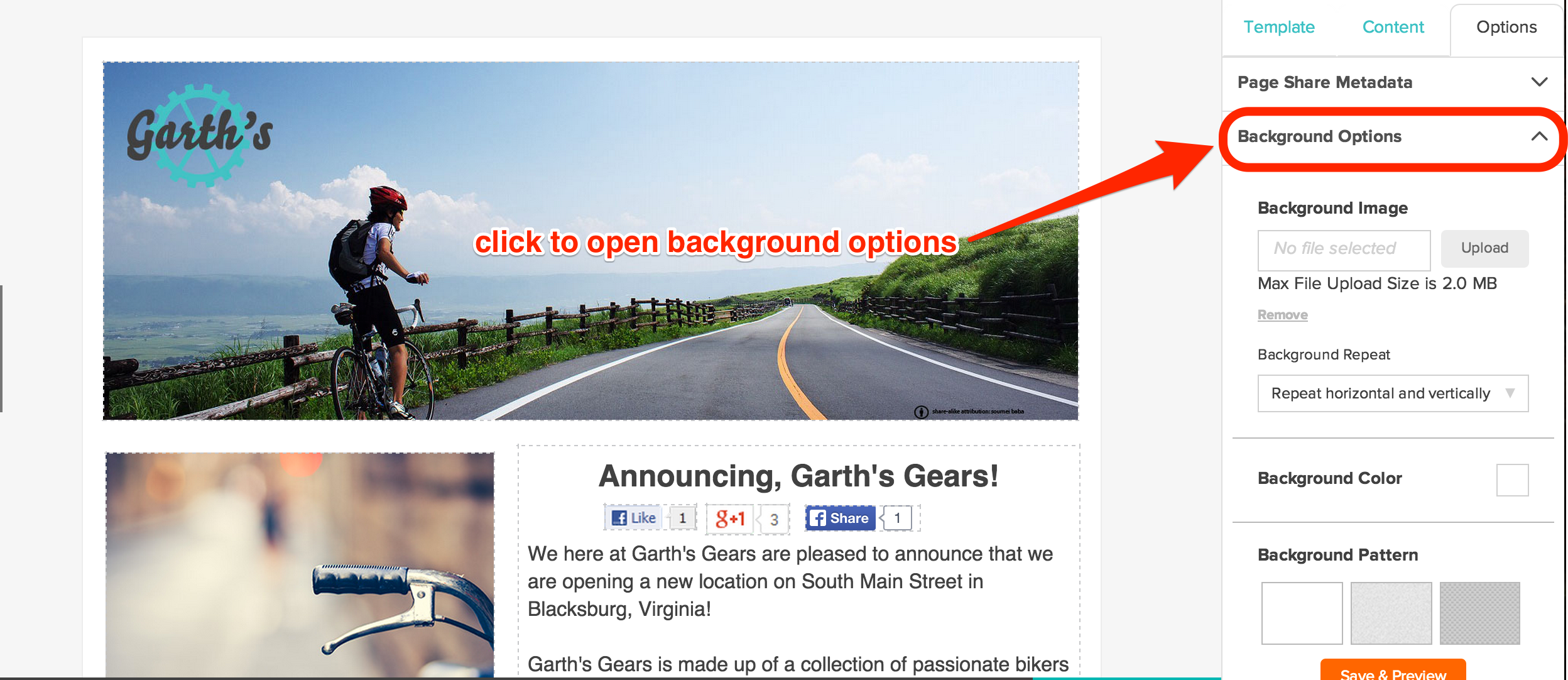 You have a few options available to you in this tab – you can upload a background image of your own, add a flat background color, or add a texture to the background.
You have a few options available to you in this tab – you can upload a background image of your own, add a flat background color, or add a texture to the background.
To upload an image, save the image to your desktop as a PNG or JPEG file. The file size must be under 2.0 MB. Click the Upload button to select the image from your computer.
Once the image is uploaded, you should take a look at the template again – is the text still readable? Is the picture big enough? Below, you can see that the image I chose to upload is a bit too dark for the text to be readable, and the image itself doesn’t fit the campaign.
Note: If you are working with a Contest Template, there may be some text that cannot be changed, and will therefore be difficult to read with certain backgrounds. Keep that in mind when selecting colors and images.
Or, you can change the background color and pattern.
Your other option is to add a background color and texture to your campaign. Under the Background Color option, click on the white square to open up the Heyo Color Picker to select your color.
The color you select will also change the colors of the Background Patterns. We have fourteen patters and textures to choose from – select the pattern that works the best with your brand and campaign. Remember to check for readability when changing patters and colors.