If you’re looking to incorporate ad-free videos with a professional feel into your campaign, the Vimeo widget is for you. Using Vimeo is a great way to increase your brand’s visibility and credibility. Over 70 million unique film-enthusiasts watch Vimeo videos every month!
With a video, you can communicate lots of information in a short period of time; more specifically, you can shape your brand and reach your fans in a way that images and text just can’t.
Just follow the steps below and you’ll be wowing your audience with a Vimeo in no time!
Make sure that you:
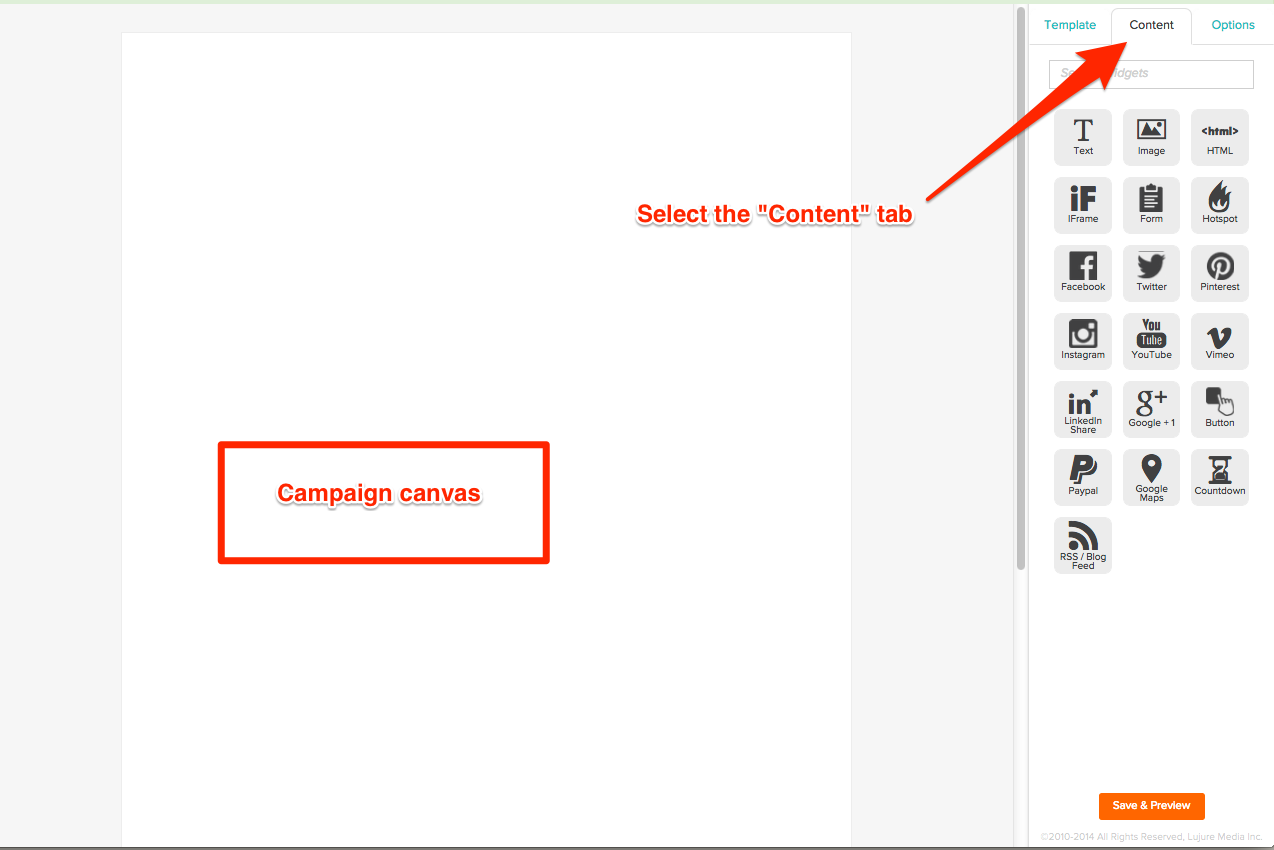
Step 1: Drag and drop the Vimeo widget anywhere in your campaign canvas to create a size-adjustable widget-box.
Note: After placing your widget, a URL input field will appear in the right-side toolbar. If you don’t see this option just click on your Vimeo widget to bring it up. Your Vimeo widget will display an error message until you provide a link, so don’t worry about this – it’s normal.
Step 2: Adjust the size of your widget by dragging its bottom-right corner, or delete it with the ‘X’ button.
Step 3: If you haven’t done so already, input your video’s link by pasting it in the URL field – a default image for your video will appear to let you know it’s good to go.
Step 4: Click the “Save Changes” button at the bottom of the right-side toolbar.
One last note: If you ever need to make changes to your video, don’t worry! You can always come back to manage your widget simply by clicking on it!
This means that unsecure (http) content will not display on secure (https) pages, like Heyo and Facebook, without the user’s permission. Be sure to use https URLs to ensure your content always displays correctly!