We say this a lot, but it’s true: promotion is the single most important thing you can do to run a successful campaign.
That said, one of the most common ways to promote a new campaign is to create a link share post on Facebook. What’s a link share post? Any post where you share a link to an external website or another Facebook page! All you have to do to create one is post a link in your status bar, and the link will be shared with your fans.
Of course, you don’t just want to post a link and a randomly-generated link preview and call it quits. In this article, I’ll go over how to customize link share posts from the Admin side of your Facebook page, to help you create link share posts that gather more engagement and attention. For more information on creating Facebook posts, check out Brooks’ article on Crafting the Perfect Facebook Post.
When you post a link in your status bar, Facebook generates a preview image and a brief description of the linked page. On personal pages, these link share posts look like this:
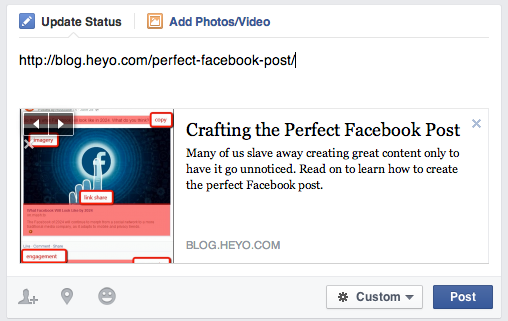 If you haven’t made a link share post on your company’s fan page before, you might be expecting a set up similar to the image above. However, Facebook allows Page Admins a lot more control over how their link share posts look.
If you haven’t made a link share post on your company’s fan page before, you might be expecting a set up similar to the image above. However, Facebook allows Page Admins a lot more control over how their link share posts look.
The set up of a link share, before posting, looks like this:
So, what can you customize here? The answer is just about anything. You can change most of how the link share post looks. First, let’s start with getting rid of the link. You can choose to remove the link entirely once the post is generated, or your can construct your copy around it.
Remember: you should keep your copy between 40 and 80 characters, according to recent research.
Below, I’ve added some copy to the post about my new campaign:
Facebook scrapes the meta data of your Heyo campaign to come up with the title and copy associated with your Smart URL – this, unfortunately, means that you may have a campaign called “Campaign Title” with some mangled looking copy associated with your link.
Never fear, intrepid link-sharer! Facebook allows you to customize the title and copy attached to your link before posting.
Since “Campaign Title” isn’t a very compelling title for our campaign, let’s change it. Just click on the title of the link to edit. My campaign is called ‘Have a Cup on Us’, so that is what I will call this link.
Now, let’s change that copy. This process is the same as changing the title; just click on the copy, and enter the text you want your fans to see.
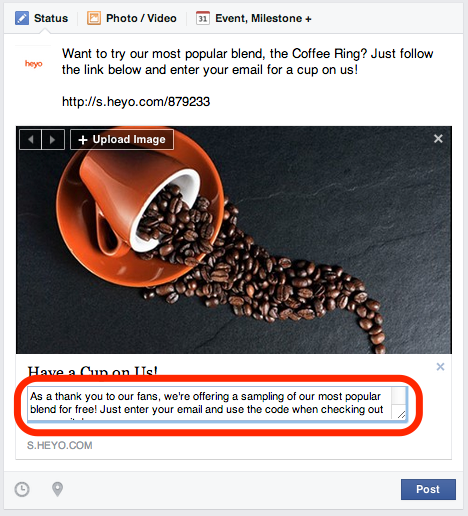 Note: When working on your copy, it is important to include call-to-action words, such as see, learn, and enter. Like, comment, and share also work, but, as they are more generic, have mixed results in terms of post engagement.
Note: When working on your copy, it is important to include call-to-action words, such as see, learn, and enter. Like, comment, and share also work, but, as they are more generic, have mixed results in terms of post engagement.
Once you’ve got the copy down and looking professional, it’s time to think about your image. The image that Facebook generated based on my campaign is the hero image from the Free Download Template, and I’m pretty happy with the way it looks. However, should you want to change your image, all you have to do is click the upload image button in the top left of the image…
…and select and image from the browser.
To remove an image, just click the remove image button in the top left corner of the image.
Once you’ve got your post all dolled up and ready to go, all you have to do is hit that post button to send it out to your fans! Make sure to pay attention to Facebook Insights regarding your post to track it’s engagement progress; this will provide you a glimpse at how the post performed versus your other content, and help inform future content strategies. You can also boost the post through Facebook, if you have a little bit of wiggle room in your marketing budget.
That’s all there is to it! Remember, content for a Facebook post should be heavy on visual content, and light on copy. Don’t forget to change around the default Facebook provides you with, include a strong call-to-action, and your post is ready for your fans!
Is there an issue I didn’t cover in this overview? Contact us at support@heyo.com or via Live Chat on this page and we’ll help you out.