An Affiliate link is a link given to you by Heyo so that we can track the clicks on the Hyeo branding on your campaigns. These clicks will count as referrals and, if a customer you refer purchases our product and uses it for three months, you earn revenue share.
To get an affiliate link, head over to the My Account section on your Heyo Dashboard. You can find this by clicking on the gear in the top right corner of the Dashboard and selecting the My Account option from the dropdown menu.
Click on the ‘Edit’ link in the Affiliate Link bar.
This will open up a tab explaining what the affiliate link is, a field to input an affiliate link, and a link to the Heyo ambassador page. To get an affiliate link, click on the ‘Get one here’ link.
This will open the Heyo Ambassador page, which lists the conditions of the Affiliate program (which can be seen in the image below). On the Heyo Ambassador page, fill out your information and click the ‘Start Earning’ button.
Once you’ve signed up, the Ambassador page will load up a Dashboard where you can track how much you have earned with your affiliate link. The ‘share link’ here is what you will need to copy into the Affiliate link on your account page.
Go back to the ‘My Account’ page via your Heyo Dashboard, and paste the link you just copied into the ‘New Affiliate Link’ field and click save.
When you’re done, the Affiliate Link tab will show the following message: 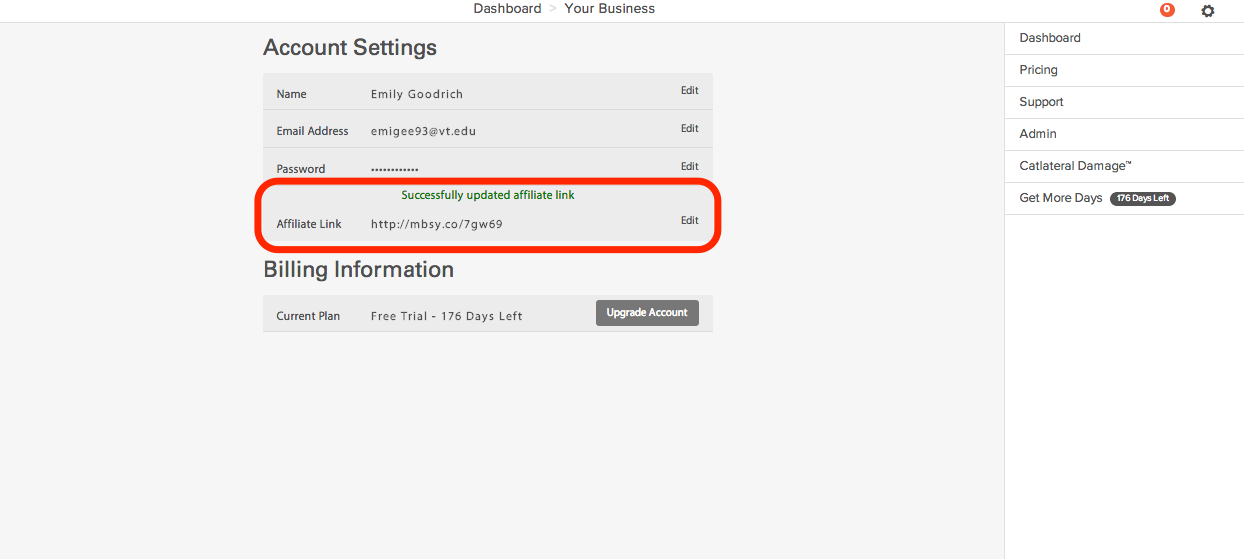
And that’s it! You campaign will now earn you revenue based on the clicks on the Heyo branding!