You’ve run your contest and collected a ton of leads. Awesome, but where do you find those leads on Heyo? Whether you set your form up with an email collection service or not, Heyo collects all of the emails entered in your contest into a comma separated values (CSV) file.
Heyo now emails you your CSV file when you click the ‘Download CSV’ button. Rather than watching the CSV refresh live, we’ll email it to you once the list has been created. This way, you don’t have to wait for your CSV to generate – it will be easily downloadable from your email!
Step 1: Log into your Dashboard and find the ‘Download CSV’ button for the contest you want a list from.
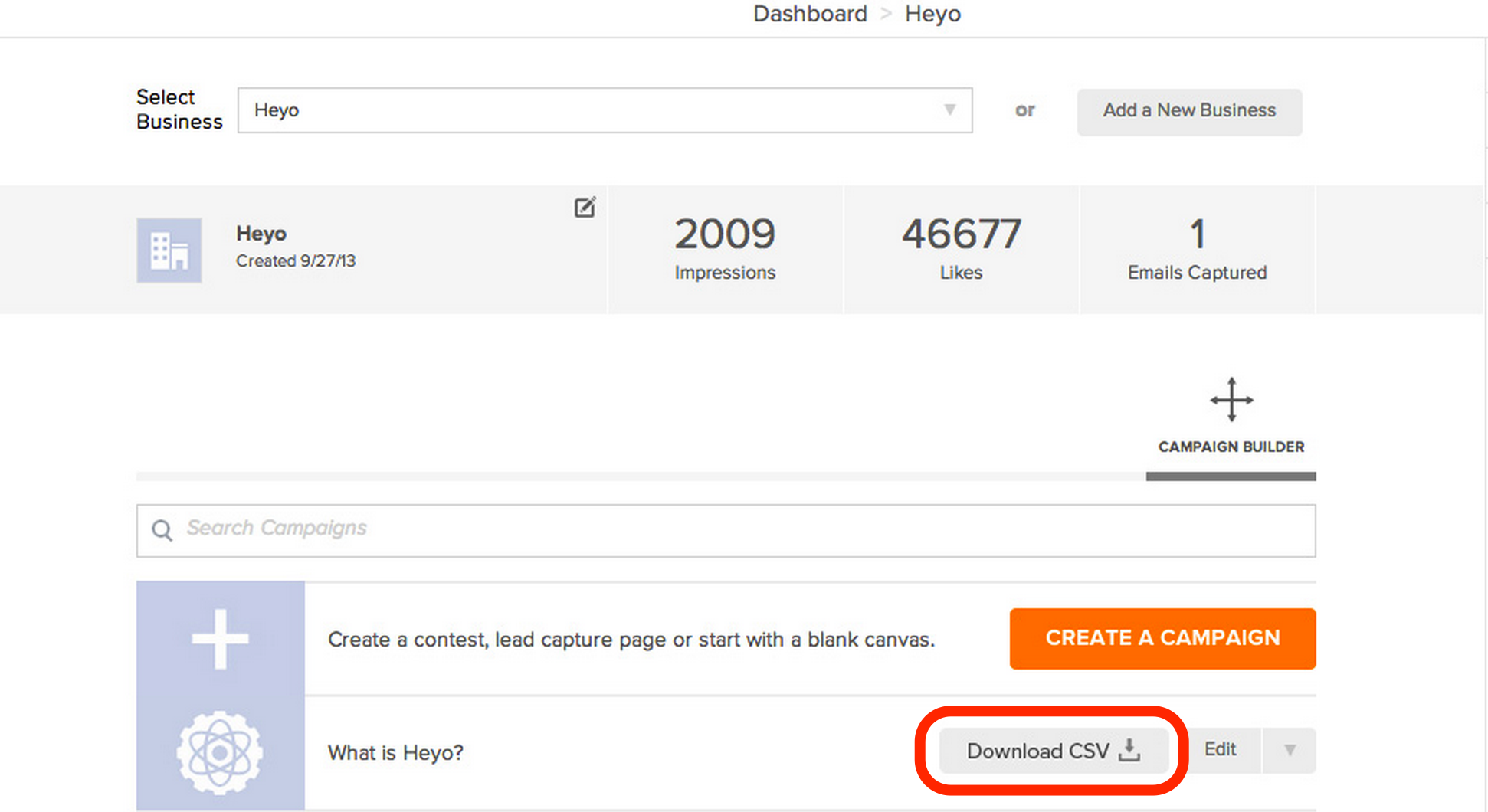 The ‘Download CSV’ button will bring up a pop up, from which you will download your CSV.
The ‘Download CSV’ button will bring up a pop up, from which you will download your CSV.
Step 2: Enter your email address.
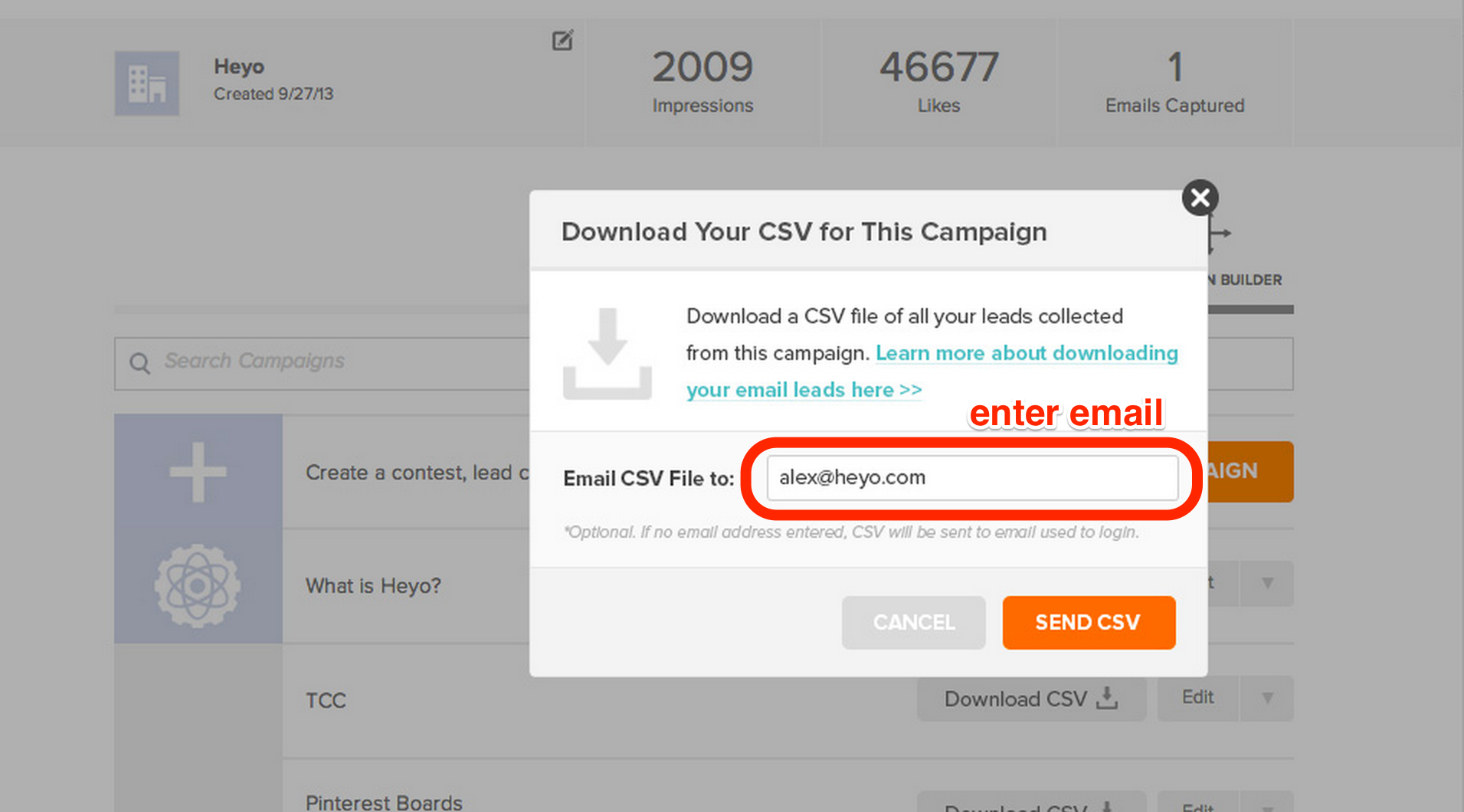 This step is optional; if your email is the same as the one you log in with, you can skip this step.
This step is optional; if your email is the same as the one you log in with, you can skip this step.
Step 3: Click Send CSV
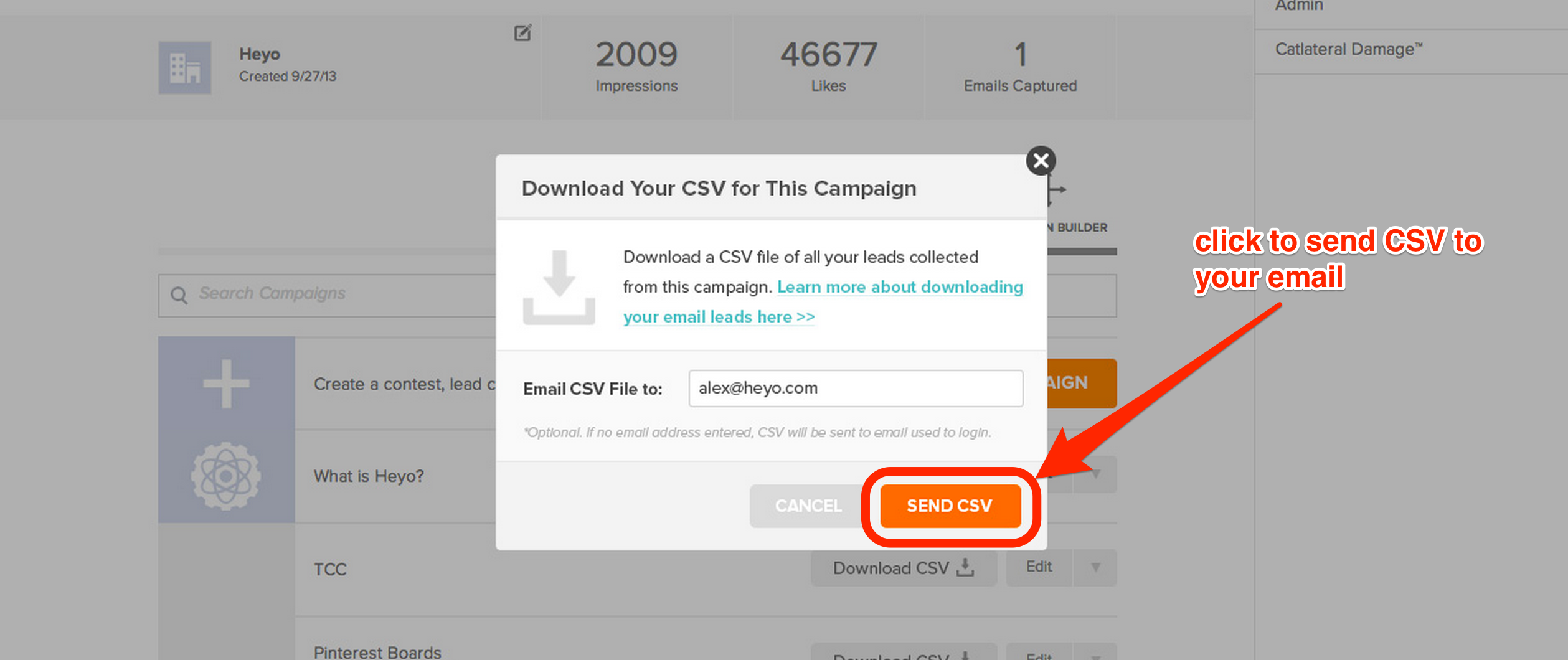
Your CSV will be emailed to you as soon as we’ve generated it. Keep in mind that this process may take longer if your email list is massive (over 1000 emails), and will be shorter for smaller lists.